|
How to enable the Service function Europass CV on your platform:
|1| go to Padmin > Services
|2| to set the permissions for this Service click on the "perm." button next to "Europass CV"
|3| to modify the properties of the Service Europass CV click on the "modify" button:
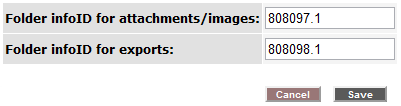
|a| to set a new root folder, where the attachments and the images uploaded by the users will be stored, first create a folder on the platform and then paste the infoID of the folder in the field "Folder infoID for attachments/images":
|b| to set a new root folder, where the exported text facts from the CVs will be stored, first create a folder on the platform and then paste the infoID of the folder in the field "Folder infoID for exports":
Please, note: If you don't specify folders, where the files and the exports should be placed, all facts will be created only in the Service repositories - text, images, downloads.
|c| Choose which group will have read permissions for the exported text facts.
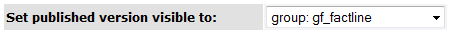
Please, note: The chosen group above is added to the groups deligated with read permissions during the publishing process of the Europass CV.
|d| click on "Save".
|

